Answers to the top Customer Objections about Windows 8 Pro – Our spin on “The Good, the Bad, and the Ugly”
Customer objections are never fun to deal with but we all have them. They are just a part of doing business. When a new technology comes along, especially something as integral to your success as a new operating system, we realize that understanding the benefits of making the migration is critical to your decision. For us, at North Star, Inc., we believe the improved stability and security of Windows 8 Pro, as well as the seamless transition to mobile devices it provides, can do nothing but help your people and organization to be more productive. Isn’t that what you were hoping for when you asked us to become your Denver IT Consultants?
You might also be interested in reading our full series of articles providing greater detail about Windows 8.

Top customer questions about Windows 8 Pro
The new user interface for Windows 8 seems like a big change and my employees are already comfortable with Windows 7 (or Windows XP). Why should I switch?
Improved productivity, that is the reason for the redesigned UI in Win8 Pro, making the most common tasks easier and faster for you and your entire organization. With instant access to your most important apps, files, people, websites, and favorites, the new tile-based Start screen places everything you need to begin your day right in front of you; with the most common business tasks, like search, share, and print, just a click or swipe away. The new interface, quite simply, makes Windows easier to use.
All the things people loved about Windows 7 like performance, power, and security have been made even better in Windows 8. Click or touch, if you liked Win7, you will love Win8 Pro.
Will my current applications and peripherals be compatible? Will I need to buy new versions or upgrade my current ones? What about Windows XP applications?
Most of the apps and programs you were using in Win7 will also run on Win8 Pro, though a few may need upgrading. The suite of apps included with Windows 8 Pro includes professional Mail, Calendar, People, and more; all designed to keep you connected to your content from multiple accounts and devices. XP apps that worked in Win7 will likely work with Win8 as well.
You will also have access to many more apps in categories like Business, Security, Productivity, and Tools, all in one place – the new and improved Windows Store.
We are already planning a Windows 7 migration, or have already started the migration, why would I switch to Windows 8 now?
Windows 8 provides every user with new levels of mobility, productivity, and security, all built on the foundation of Windows 7; yet with improvements to performance in virtually all areas. The new UI is built to run congruently with Windows 7, which means that most, if not all of your favorite apps will run just as smoothly on Win8 – with improved speed, and the ability to use touch or click technology.
I am happy on Windows XP, why should I move to Windows 8?
By the time Microsoft puts XP away forever it will be 15 years old. In technological terms, that is “Fred and Barney” technology. Support for Windows XP will come to an end on April 8, 2014. All updates from Microsoft will end at this time, leaving your system vulnerable to malware, data loss, virus transmission, and botnet hosting; as well as possibly leaving your customer data at risk. It is also likely that many new apps and PC hardware will no longer be supported for XP in the future. More important than these concerns however, is this; by running obsolete technology, you are denying yourself the tools to improve the productivity of your organization, with faster, easier, better ways to “get it done.”
It is time for XP’ers to make the move to 21st Century technology, with the latest in productivity and collaboration tools; the very tools you need to make you more competitive, efficient, and profitable.

Why doesn’t every Windows 8 device have touch?
Microsoft believes in providing choices. Windows 8 Pro has been designed to offer the latest in “Swipe or type” technology. This means it is at the leading edge of new touch technology, but can also fully support keyboard and mouse applications; giving you the choice of the technology you wish to apply for your organization. Not every device needs to be touch enabled. If you are using touch technology, Win8 Pro offers a standardized touch capability for touch enabled software. You will find that you have high-quality, edge-to-edge screens, and at least 5 points of touch to optimize the responsiveness and accuracy of your touch system.
If you prefer a traditional mouse and keyboard configuration, Windows 8 Pro provides improvements over Windows 7.
Will my current hardware be adequate to run Windows 8? Will I need to buy new hardware?
Windows 8 has been designed to work on virtually all certified Windows 7 PCs. The new UI has also been designed to run faster than Win7, through the use of improved power management and consumption, memory usage, and reduced boot times. Our new Trusted Boot technology provides improved security on your present Win7 hardware.
While investing in new hardware will surely provide your organization with improved performance, security, and mobility, with a wide range of tablets, convertibles, and laptops available with Win8 pre-installed, Windows 8 will also perform beautifully on your current Win7 hardware. (Please make sure you check with the manufacturer for their device support policies.)
What new features come with Windows 8 Pro? What is BitLocker and why do I need to buy computers with a Trusted Platform Module (TPM) to take advantage of it?
Windows 8 Pro includes all of the great new features in Windows 8, like the new Start screen, “swipe or type” technology, a more secure UI, seamless transition from desktop to mobile devices, and access to the new Windows Store, where all apps have been brought together under one roof.
Windows 8 Pro also provides you with key features designed for businesses and tech enthusiasts. BitLocker, and BitLocker To Go for mobile devices, are two of the newest, most exciting additions to Win8 Pro. By encrypting your hard disk and external drives, these two apps provide vastly improved security should your devise or removable drives be lost or stolen. The TPM system is an improved method for storing your BitLockerKey, which is necessary for the encryption of your data. Windows 8 Pro also brings you improved productivity features like Remote Desktop, offline files, and domain join; tools that give businesses a fully integrated platform for easier data accessibility, improved device management, and greater control.
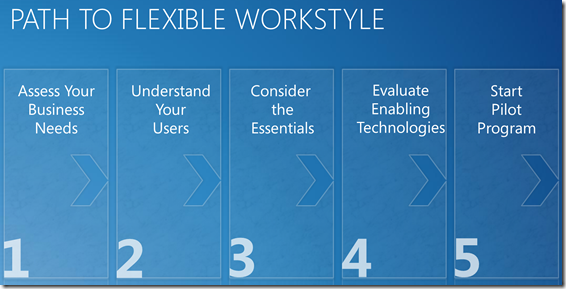
Why should I buy a Windows tablet over an iPad or Android device?
Most of the tablets available today are designed and built for broad-based consumption rather than as a business tool. They fail the improved productivity test. Windows 8 Pro tablets are not a compromise between the two; they provide you with both lifestyle choices and business tools. They are built for business and lifestyle compatibility.
Windows 8 and Windows RT tablets have been designed to meet and exceed the convenience and mobility of today’s most popular tablets. They then go beyond this, with full support for Microsoft Office productivity, multi-user support, seamless transitions from your desktop, file transfers, and complete hardware compatibility, as well as full web access to great casual and immersive apps. Unlike the others, Windows tablets are not mere toys, they are fully functional business tools.
How should I choose between Windows 8 Pro and Windows RT?
Windows RT is designed for the mobile business professional and entrepreneur. If mobility is the critical factor in making your decision on a tablet, Windows RT tablets are likely your best choice. They provide you with a light-weight, powerful package with solid performance for enhanced mobile work styles. Further, as a companion tool to your desktop system, that is, where a tablet will not be your primary device, Windows RT devices are a wonderful addition to your digital life, with seamless transitions to the mobile world.
On the other hand, Windows 8 Pro tablets are designed for businesses that are looking for full PC power and capability, with the mobility and functionality of a light-weight, portable tablet. Windows 8 Pro tablets also run all of your favorite Windows 7 desktop apps, can be connected to corporate networks, and can be managed like any other PC in your organization. In other words, Windows 8 Pro tablets look and feel like a desktop PC, while at the same time providing you with unparalleled mobility.
If you are looking for reliable IT consulting in Denver and the surrounding areas, North Star, Inc., is the place to go for quality Denver network support. Get in touch with us today with your IT Service Request.
Windows 8 is designed for mobility so I would always choose RT up to these stage until the office decided to upgrade or system.