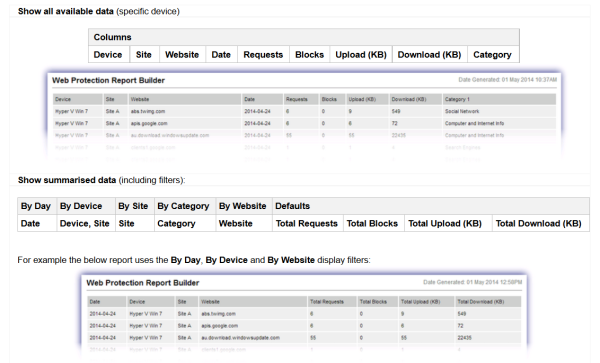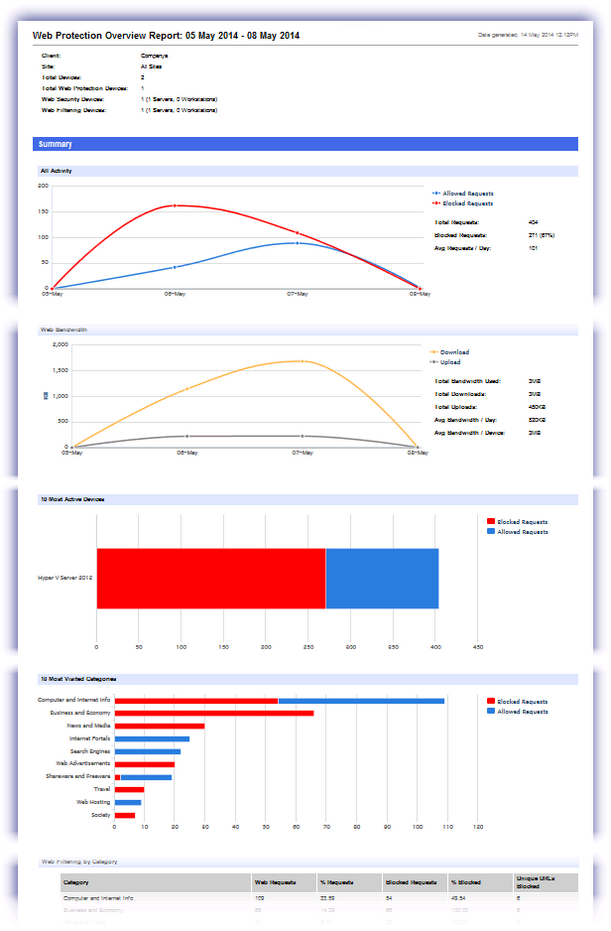What if I told you that I think you might be paying 90% of your employees a $5,000 a year bonus just for playing around with social media, checking their bank account and downloading viruses in your network? If you don’t have a way to monitor and prevent your employees from spending personal time during work time on your computers, in other words, you walk around the office and your staff looks pretty busy, right? They’re sitting at their computers, they’re typing away, and they’re using their mouse. But do you really know what they’re actually doing? Is Derek sitting there screwing around on Facebook for two hours a day? Is Sally running her eBay business from the front desk? Is your salesperson surfing around the Internet looking for another job on your time? Well, unless you have a way to actually monitor their behavior or prevent their behavior, you really don’t know.
On a regular basis we install what’s called content filtering in business networks. What this allows you to do is really watch what your staff is doing. Or flat out block it. So you can say, “Listen, Facebook is fine for the marketing department because they need to use Facebook. But everybody else, you don’t really need to use Facebook during work, do you?” Or you can say, “Well, that’s a little harsh. What if we just open up Facebook for an hour?” So during your lunch break you can play on Facebook.
All this stuff is possible with the right kind of content filtering software. So let’s do some math for you. If you have 20 employees and they waste an hour every day on the Internet, then you can prevent that hour from being wasted. If you pay them about $42,000 a year that one hour will be about $105,000 across your 20 employees a year. So if you’d like to save yourself $105,000 and stick that right to your bottom line, I really encourage you to look at content filtering to maximize your employee time.
Web Security:
Designed to stop users from accidentally visiting malicious sites, including those pushing malware, phishing, proxies, spyware, adware, botnets etc.
Web Filtering:
Web Filtering provides the facility to deploy common-sense time-based web browsing policies designed especially for the workplace.
Proactive internet access controls can protect the business from legal liability and reduce the risk of a security breach.
Bandwidth Monitoring:
Be automatically alerted when there’s excessive bandwidth activity on a network so you can remediate quickly to optimize bandwidth and maintain productivity.
———————————————————————
How Much Money Are You Unknowingly Throwing Away, Anyway?
 So what if each of your employees only spend 15 minutes a day on internet and social media sites when they should be working. That’s not so bad, right? … Or is it? I mean, how much could that be, anyway? Let’s find out. You’ll be surprised.
So what if each of your employees only spend 15 minutes a day on internet and social media sites when they should be working. That’s not so bad, right? … Or is it? I mean, how much could that be, anyway? Let’s find out. You’ll be surprised.
*Research suggests that employees spend an average of two hours per day surfing the internet.
“Just imagine what your business could do with the extra money.” – Tony Quijano
This service delivers comprehensive web security, web filtering and bandwidth monitoring:
The Web Protection feature is built around a policy driven approach – so each device that you turn on for Web Protection will point to a central policy. We can edit the policy and adjust settings for the devices with that particular policy, allowing us to scale Web Protection to a range of devices as opposed to having device-level settings across the board.
“Combine Web Protection with Managed Antivirus, MailProtection, Patch Management and Backup to get complete protection from every security angle.“